Mindustry is an addictive game that perfectly translates gameplay from games like Satisfactory and Factorio for smartphones.
Gameplay in Mindustry is pretty complex, so you'll need to play the tutorial in order to grasp its wide range of possibilities. It may take a little while to get the hang of things, but once you do, Mindustry offers unlimited hours of addictive fun.
The premise is simple: create a self-sufficient factory that collects all kinds of materials from the land. The way this game progresses is similar to Minecraft, since you start by collecting basic materials and slowly working to improve your equipment.
As if collecting materials by creating your own assembly lines wasn't enough, you also have to defend your facilities from waves of enemies that attack every 60 seconds.
Mindustry has three game modes, each offering a different experience. In wave mode, you defend yourself from alien attacks, whereas in sandbox mode, you have unlimited resources for a more relaxing experience. Free build mode, on the other hand, is the same as sandbox mode except your resources are limited.
Mindustry is an excellent game to play if you want a Factorio-like game on your smartphone. What's more, it has pretty similar graphics, too.
Requirements (Latest version)
- Android 4.0, 4.0.1, 4.0.2 or higher required
Frequent questions
Where can I download the Mindustry APK?
You can download the Mindustry APK for Android on Uptodown. In addition, you can also download the latest update and previous versions of this game there.
How many game modes does Mindustry have?
Mindustry has three game modes. In each of them, you will have to leverage your resources to create chains to defend yourself from invaders.
What is the file size of Mindustry APK for Android?
The file size of the Mindustry APK for Android is 62 MB. This means you can run the game on any mid-range or low-end device without needing large resources.
Can I play Mindustry on PC?
Yes, you can play Mindustry on PC. The simplest way to do this is by installing it on an Android emulator for Windows.




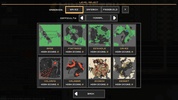



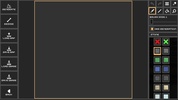
















Comments
Good, but it's easier to control on PC
What's new in version 137?